Use Claude Code, Pay for Max
Embrace the freedom of unlimited usage to supercharge your local workflows.
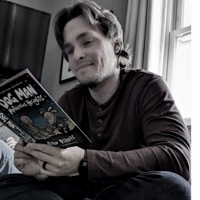 Dane Grant
Dane Grant 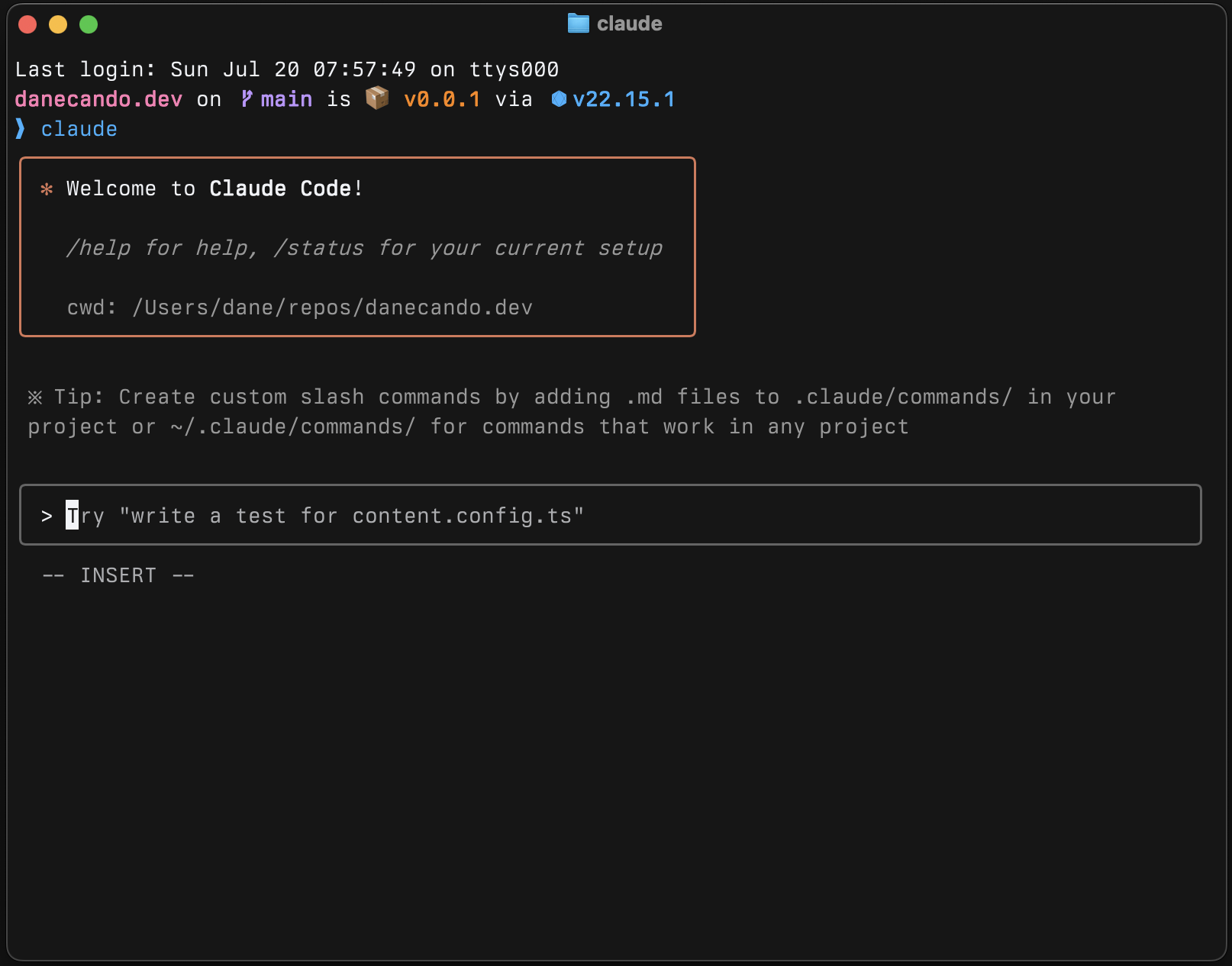
I’ve had two 🤯 moments using AI coding tools. The first was when I tried Cursor and its tab-complete feature started reading my mind as I was writing code. The second was when I fired up Claude Code, asked it to complete a task in my codebase, and watched it work through the problem in the same way that a developer would.
After my inaugural Claude Code session, I noticed that I had spent $3 in five minutes 😰. My wallet was not prepared for this development.
AI Agents are producing better results when they aren’t optimized for cost saving. My brain is not wired to optimize in the same way. Watching the dollars quickly burning up became a mental blocker for me.
Subscribing to the $100/mo Max plan allowed me to start using Claude Code aggressively without the worry of overspending. Since then, it has become the centerpiece of my local development workflow. These bullet points highlight why it’s such a versatile and sticky app.
I think of Claude Code as a tool for doing. I use it to do all types of things:
- Resize and optimize images - It can use
sipsor ask to install something like ImageMagick withbrewto perform image operations. - Load Android binaries onto a connected device - Give it the path of the
aaborapkfile and it will useadbto find a connected device and install the app package. - Troubleshoot docker images - Examine container filesystems and configurations to find production build issues.
Recently, I spent half my day tweaking and rebuilding a mobile application. At the end of the day, I asked Claude Code to “Count the number of times I ran commands starting with ‘eas build’ today”. The answer was 14 😫. This useless little data point brought me joy, but I would never have spent the time to script a solution for it by hand.
If I know that something can be accomplished through the terminal, but I’m not sure what the command(s) are, I ask Claude Code. If it’s something advanced, I’ll have it read the program’s man page first.
It’s likely that you’re interested in AI-assisted or “vibe” coding. This is one of the flagship use cases of Claude Code. I’m currently using it at my job to modernize legacy web and mobile applications. This includes generating UI’s, porting old .NET backends to NodeJS, and everything in between. I’m also building features in my side project Step Club and vibe coding a Mac/Zsh config file backup utility.
I Shipped a macOS App Built Entirely by Claude Code is a fantastic read full of useful tips and insights for generating code and shipping apps with Claude Code. I’m seeing more and more success stories like this every day.
If you haven’t tried Claude Code yet, give it a week using pay-per-usage or with the $20/mo plan. Read through the Common Workflows and Best practices for agentic coding documentation for tips and best practices.
Don’t limit yourself to basic code generation tasks — try delegating as much of your workflow as possible. Claude Code is a doer. What it can accomplish depends on how good the model is, how effectively you use it (through prompting and context engineering), and your imagination.
When you become a power user after your trial period, subscribe to Max and try to put Anthropic out of business.
You won’t get an extra four hours by the pool every day like in the AI agent TV commercials — but you will get a hell of a lot more done in a few hours than you used to.